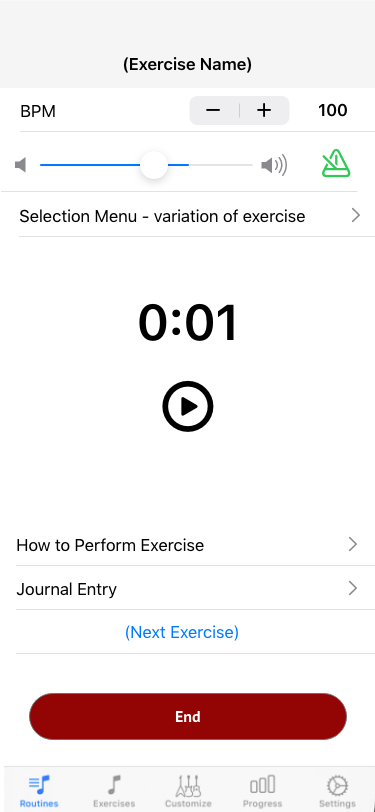
The exercise entry screen (there are four separate types of exercise entry views, this view demonstrated features the more common elements, for example, Some exercises have no need for a metronome)
The first thing to store in your practice exercise is your BPM (beats per minute) you can adjust the metronome volume with the slider, and pressing the metronome icon turns on the metronome (it will be green when it is on) You can modify the tone used for the metronome click as well as overall volume in the application settings view.
Application Home Page (All Routines View)
Customize your Routine
Settings View
Practice Routine Example (video)