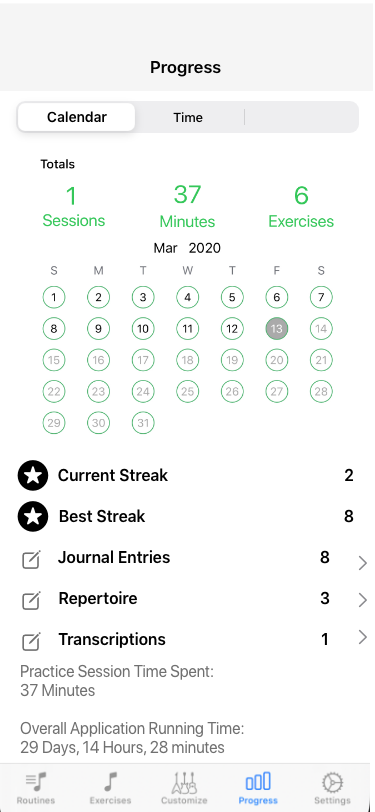
The progress view displays a dashboard view of your progress.
The selector toggles between a month view or a time graph, which displays the amount of time spent in the application over a selectable amount of time.
Below the calendar/time selector switch, you will see updated amounts of: the number of practice sessions completed, the total number of minutes practiced, and the total number of exercises completed.
In the Calendar, You can click on any date that you completed an exercise or routine to get a more detailed view of your practice habits.
Below the calendar are several other options for you to review your progress. You can:
See a list of all journal entries, see a list of any Repertoire Items you have studied and finally, see a list of any transcriptions you have completed.
Application Home Page (All Routines View)
Exercise Detail View
Customize your Routine
Progress View
Settings View
Practice Routine Example (video)